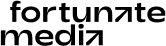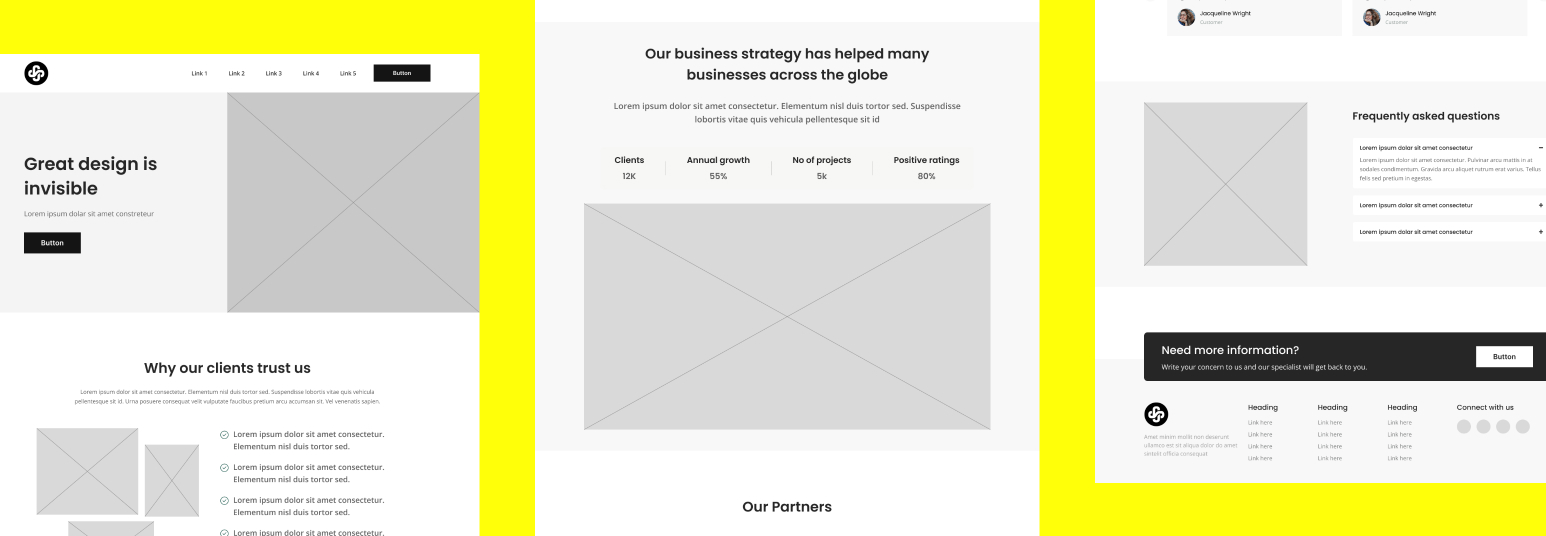In today’s digital age, the importance of mobile optimisation cannot be overstated. Mobile devices have become the dominant way people access the internet, with over half of all global web traffic coming from smartphones and tablets.
For businesses, this shift means that ensuring your website is fully optimised for mobile users is not just an option—it’s a necessity. This brings us to why we are here…
Fortunate Media’s 7 best practices for mobile website optimisation
1. Responsive Web Design
The foundation of a mobile-optimised website is responsive design. This approach ensures your site adjusts automatically to fit the screen size of any device, be it a smartphone, tablet, or desktop. With responsive design, you don’t need to create separate websites for mobile and desktop users; the same site adapts to different screen sizes.
2. Prioritise Mobile Speed
Speed is a critical factor in mobile optimisation. Mobile users often rely on cellular networks, which can be slower than Wi-Fi connections. A slow-loading website can lead to higher bounce rates and a poor user experience. Google’s research shows that 53% of mobile visitors will leave a site if it takes more than three seconds to load.
Top tip: Compress images, leverage browser caching, and use a Content Delivery Network to reduce load times and improve site speed.
3. Simplify Navigation
On smaller screens, complex navigation can be a real barrier. Keep your navigation simple and intuitive. Use a hamburger menu (three horizontal lines) to save space, and ensure that your key pages are easily accessible within a few taps.
Top tip: Limit the number of options in your mobile navigation to the essentials. Make sure the most important pages—like your homepage, products/services, and contact page—are just one click away.
4. Touch-Friendly Design
Unlike desktop browsing, mobile users interact with websites using their fingers. This means that buttons and links need to be large enough to tap easily. Tiny text and clickable elements can be frustrating for users and may lead to accidental clicks or errors.
5. Optimise Images for Mobile
High-resolution images look great on desktops but can significantly slow down your site on mobile devices. Use responsive images that load smaller versions for mobile devices, helping reduce page load time. Compress images and use image formats like WebP for better performance on mobile without compromising quality.
Use Mobile-Friendly Fonts
Text on mobile devices must be easy to read without zooming. Choose font sizes and styles that are legible on smaller screens. Make sure your content is readable by setting a minimum font size of 16px.
6. Use Mobile-Friendly Fonts
Text on mobile devices must be easy to read without zooming. Choose font sizes and styles that are legible on smaller screens. Make sure your content is readable by setting a minimum font size of 16px.
7. Test and Monitor Performance
Regular testing is vital to ensure your mobile site is working as expected. Use tools like Google’s Mobile-Friendly Test to check how your website appears on mobile devices. Additionally, monitor your site’s performance and analytics to identify any areas that may need improvement. Try and test your website on various devices, including both Android and iOS phones, to ensure compatibility.
To conclude, optimising your website for mobile is not just about staying current with trends—it’s about meeting the demands of your audience and ensuring the best possible user experience. A mobile-optimized website improves load times, simplifies navigation, enhances accessibility, and boosts your chances of ranking well on search engines.
In today’s competitive digital landscape, businesses that prioritise mobile optimisation are more likely to engage customers, increase conversions, and build long-term loyalty. By following these best practices, you can ensure that your website provides a seamless experience for all users, no matter what device they’re using.
Remember, mobile optimisation is not a one-time task. As technology continues to evolve, so should your website. Keep testing, tweaking, and improving to stay ahead of the curve and offer the best experience possible to your mobile visitors.