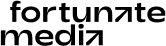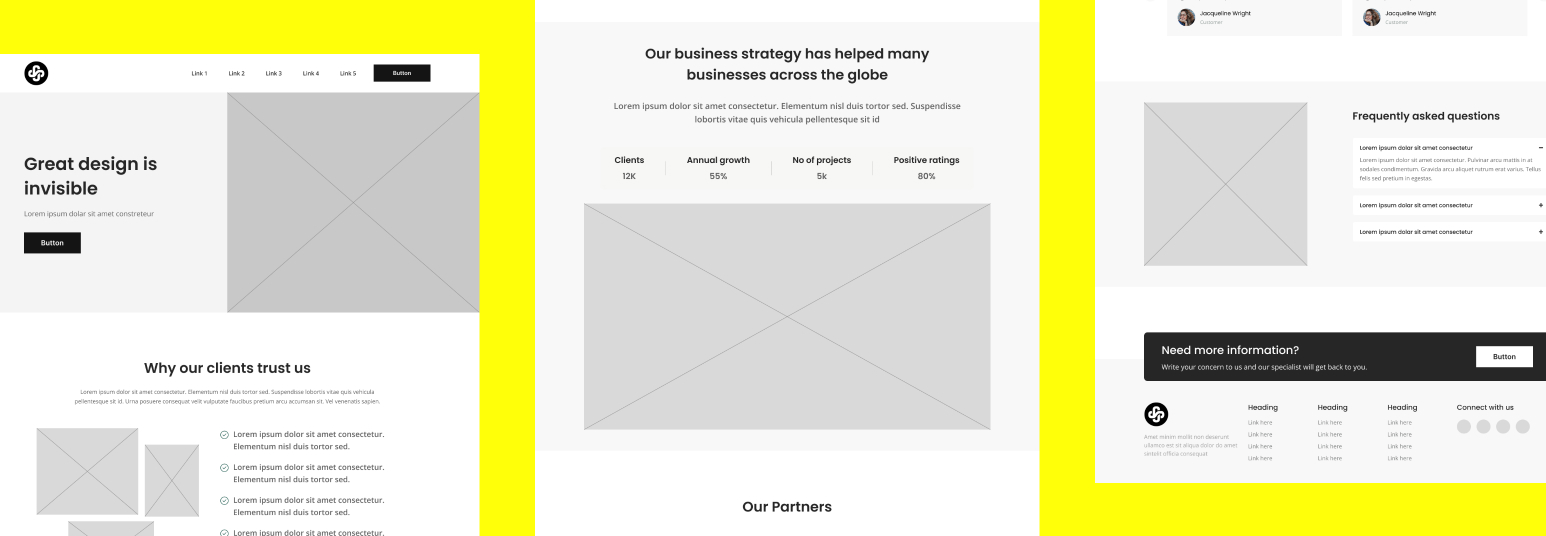Google is undeniably one of the most powerful tools ever invented. Virtually everything you need is accessible on the internet, and Google serves as a primary gateway to search for information.
Did you know?
As apparent as it might seem, effective Googling is indeed an art. It demands skill and expertise. To obtain precise answers, you must pose the right questions in the correct manner. Here are some Google secrets that you may not yet be acquainted with:
1. Harness the Power of the ‘Wildcard’ (*)
Think of the asterisk as a versatile tool. It proves invaluable when you encounter creative blockades during writing or content production. For instance, if you enter the search query: ‘The * of exercise,’ the search results will include:
- The benefits of exercise
- The importance of exercise
- The various ways you can exercise
- The different types of exercise
- This can provide inspiration for your next blog post or content piece.
2. Use “Quotation Marks” for Precise Matches
During a standard Google search, the results are often generic and superficial. By using quotation marks, you can secure outcomes that closely relate to your query.
For example, if you seek the foundations of a marketing strategy, enter the query: ‘what are the “main pillars in marketing”?’ This ensures that the results will include pages containing all the primary elements of marketing (e.g., strategy, tactics, marketing frameworks).
3. Search within a Specific Site Using ‘site:’
To search for information within a specific website, append ‘site: URL’ to your query. This tactic is especially handy when a website lacks its own internal search engine.
For instance, searching ‘site:Fortunate-Media.com marketing’ will display all content related to marketing on the www.Fortunate-Media.com website.
4. Exclude Terms from Search Results with ‘-‘
Refine your searches further by excluding irrelevant or unnecessary words from your query. If you wish to avoid search results related to a specific term or phrase, simply add a ‘-‘ before that word or phrase.
For instance, ‘How to write a marketing plan -4P’s’ will guide you on writing a marketing plan without any mention of the 4P’s. Disclaimer: This example serves purely for demonstration, as an effective marketing strategy typically includes the 4P’s.
5. Search for Images of Specific Sizes with ‘imagesize:’
When you require images of precise dimensions, employ the ‘imagesize:’ tag in your search query, along with the desired width and height in pixels. For example, ‘imagesize:500×500’ will yield image results with dimensions of 500px by 500px.
This is valuable when selecting images for content creation that must fit on a page or be displayed correctly.
6. Combine Searches Using ‘AND/OR’
To find search results containing two specific terms, insert the ‘AND’ keyword between them. For example, if you seek information on the benefits of a marketing plan and a marketing budget, enter ‘marketing plan AND marketing budget’ for results that encompass both terms.
Alternatively, use the ‘OR’ keyword if you desire results that include either of the terms in your search. For instance, ‘marketing plan OR marketing budget’ will produce results for either of these terms or both.
7. Specify Publication Dates
If you wish to retrieve search results published after a particular year, employ the ‘AFTER:’ tag. For example, a search for ‘Social media strategy AFTER:2020’ will provide results published after the year 2020.
Conversely, by using the ‘BEFORE:’ tag, you can locate results published before a specific year. You can also search for results within a particular year range or between any two numbers by including ‘..’ between the two numbers, along with any relevant units.
In conclusion, there are numerous techniques to search effectively and efficiently on Google. These are just a few simple tips to get you started. Implementing these adjustments in your online searches can yield significant improvements. Keep this infographic within easy reach—on your phone or at your desk—and you’ll soon become a proficient Google user.